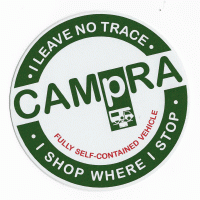Welcome to the New Club Together Forum!
Comments
-
@richardandros sorry to hear you had an issue posting. I will report this error to the support team.
0 -
"but my laptop sees them both as the same site and so auto fills in the last used password."
Colin @eribaMotters - that was exactly the problem I was having. I use Dashlane - password manager - and because the log-in was the same for both - my email address, Dashlane was seeing them as the same. Inevitably, when attempting to log in and given the choice of two, apparently, identical websites to choose from, I picked the wrong one. This led to having to reset passwords etc. Having had to do it a few times I was getting more than a little bit frustrated.
Eventually, I found a way around it. I went onto the Dashlane website and managed to change the name of each of the websites to something more meaningful than simply camc.co.uk - or whatever - and called one of them CAMC Forum and the other left as camc.co.uk. That way, when given the option to choose which one I wanted to use, I selected the correct one and it auto-filled correctly.
I don't know if this can be replicated with things like keychain or Google - but that's how I sorted it.
Edit - @Rowena - a way around this problem - and I don't know if it would satisfy security requirements - or even if this is merely a short term problem until the two sites are merged?? - but you could change the log-in on the Forum from email address to username as it appears on here - and leave the main site as it is. Just a suggestion.
0 -
@richardandros I found the issue. It had been marked as spam for some reason so wasn't appearing. That should be fixed now and you shouldn't have this issue again.
0 -
Same for myself on both points.
0 -
When I first log in it shows recent discussions but that doesn’t include all. It doesn’t normally include this one. If I then use the three lines, top left, and click discussions, it shows them all, with this at the top. Doesn’t seem to be related to when “new” posts were made.
It is irritating that when you first type a comment it does not use an upper case letter at start. Does for subsequent sentences and new papragraphs. If you delete the first word and re type, it begins with an upper case.
0 -
-
Thanks @Rowena - didn't expect a response on a Sunday!😃
1 -
I've elected to stay signed in. Checked out "let's see your dog" thread. Several times yesterday and today, no comment box. Signed out, signed backing. Still no dialogue box.
Using a Samsung mobile so android system
Comments box on my bookmarked threads and this one, which isn't booked marked.
Is it me??
0 -
it’s all OK for me in the dog pic thread using my iPad, @Bakers2.
0 -
Yes, locked me out at 1st as it said to change password which I did, saved it to Google passwords then couldn't get back into main site….. changed it back to 'original', got back into main site & can now just click on CT in main site without having to resign into CT….
Wasn't explained like that…..
Hope this makes sense!
PS - I do find it over complicated 😕
1 -
It's all OK but not on that thread. Going to try others.
Have tried every thread on the recent discussions page,only the dog one doesn't have a comment box. It says I'm signed in when I check........
Does anyone know how to get earlier threads on the recent discussions?
0 -
if you go in through Discussions rather than Home, you can go back through earlier pages
0 -
Bookmarks
When I click on this I get all options available on one screen, + new post, quick links & categories all appear on r/h side of page…
I see no need to have an All Categories link under the Categories option to take you to a page with 'pretty pictures' offering the same 7 areas of content which you then have to click on to bring the category up!!!
If I click on recent discussions the + new post & quick links remain but the categories folders disappear, I then have to click on All Categories in Quick Links or Categories tab at top of page which then takes me back to the 'pretty pictures' page where I have to scroll & click again.....
Would be so much simpler with a one click option if all tabs remained on page (sub folders could be added later) under the + New Post tab or is it just me?
On the CT homepage to get back to main CAMC website it took me a while to realise I only had to click on the CAMC badge on top left of screen.....
From that page when clicking on CT (top right tab) why is there not a simple drop down instead of having to move mouse from right to left across screen or having to click another tab to enter CT site?All seems over complicated, however it does appear faster but then I have just re-installed Windows with less apps & programs…..
0 -
Hi Rowena. I have just created a new discussion in the Dogs Group area, entitled Best CAMC Sites for touring with Dogs. Created, post finished and then I used the Post Comment Box, it all came up ok. I spotted a spelling mistake so went into Edit to change it, but after, on pressing Post Comment, it wouldn’t accept the new Discussion. I simply cannot find it again, so a bit stumped. A little box came up with some sort of encryption, mentioned vanilla exceptions? Oops! No idea what to do now. iPad using Safari. No photos or links included, just text.
0 -
I don't know if this is a 'security issue', but for those who find the password thing difficult, I guess you could always use the same password for CAMC site login and for CT. In my case, my phone has a system to remember passwords, if I use my fingerprint….
David
0 -
I must admit I have not have time to read many of the posts on here,but I do find it "busy" I am only getting my head around how to get to the last post!
But is there any need for at least 4 sign or log in panels, on each page 3 are highlighted in red, and the top one ,I greyed out,I find it strange to find one sign in after the first post.
Also why have the header bar categories,and then have the categories down the right hand side as well.
The strange thing is with this,for those who remember the now deleted Camping and Caravanning forum,I can see a strange resembalance,with the same function being repeated on the same screen.
0 -
@Rowena I don't know if this is just on an iPad but all the identifying banners on the heading photos seem to be too far to the right with the result they can’t be read. Portrait view is worse than landscape.
0 -
I am finding it very difficult to differentiate a new post from a screen shot as in the @Tinwheeler post above, they all meld into one long post!
0 -
my apology. Perhaps I should have made the screenshots smaller but I made it as true to life as I could so Rowena could see it as I do.
0 -
Not your problem, it just that the colour of both the writing and the screenshot are the same so no distinction between what is written and the ss.
It would be better if the line between each post was much darker so that one can distinguish between them.
0 -
@Takethedogalong that's strange as I can see it shows there has been two discussions but I can only see one to view and read. I've checked Spam and nothing there so will report to the support team.
0 -
@Tinwheeler thank you for letting me know. We will look into this.
1 -
Rowena
In the “Dealer” thread I made a post at about 2.20pm (any chance we could have a 24 hour clock?) and it didn’t appear. I then made a comment saying how strange that was. But checking back my original post has appeared but recorded as being posted at 8.42pm.?
David
0 -
@DavidKlyne and @Rowena: a similar thing happened to me in the 'What are you all up to' thread. I made a post and thought I might have accidentally deleted it or the internet was poor. I reposted it and later saw that both had appeared. At that time it was too late to delete either - the hour editing time had passed…
David
0