Including Photographs
Including Photographs with your post. - I know its been done before, but I've forgotten how to do it, and never was a computer whiz anyway!
Am now to complicate things I'm having to learn the "Apple" system, as Ive bought an Apple Mac.
So please someone "Say it again"
TF
Comments
-
The thread will be in this section somewhere TF. I'll trawl and see if I can find it for you.
 0
0 -
Here it is TF.
 0
0 -
I wasn't able to post pics previously. Having upgraded to the latest Mac op system, let's see if this works.
(Obviously not)
0 -
Morning TF , I did not reply earlier as I guessed that your thread would be moved. ------------ I could have helped you find a work around to allow you to post images from Windows or Linux machines. With Apple products it is a bit more challenging, not because they are any better or worse, but because this CC forum software is apparently incompatable with much of Apple's software.
You will find you will be able to post pictures on all the other Caravan forums with your Apple mac though.
K
 0
0 -
Thanks Kennine! I will have a play to see what works and what does not.
I am interested in Old classic Buses and Coaches and wanted to post some pictures on V9's thread under the Hobbies banner. So will keep trying.
V9 If you see this & can get my E mail from one of the others Jill, Merve or Moulsey I will send them to you!
TF
TF,
Been in touch with Peter.
Jill
0 -
I’ve not attempted this, but have assumed that the problem occurs because the Club does not want to store pictures. Instead, it allows links to pictures that are accessible across the internet.
So, first of all, you need an on-line location to store your photos. Second, they need to be accessible by all and, finally, they need to be a sensible size.
0 -
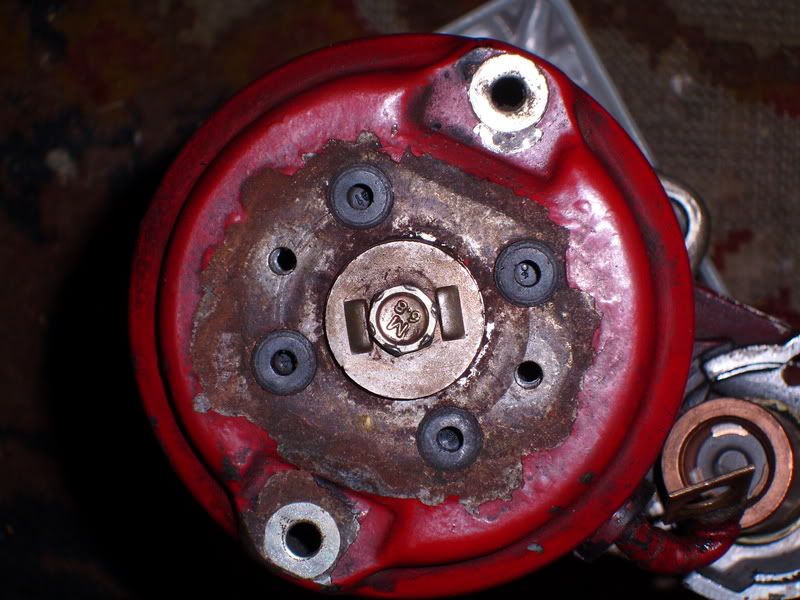 0
0 -
Well, I can post a pic (did not resize it enough) by simply copying and pasting the image from photobucket. But it doesn't work if I copy the image code as I would on other forums. (or if I simply copy the URL).
'Insert Link' in my reply box is greyed out. Is this normal, or is it because I am only a forum member, and not a CC member? (I have noted that quite often a mod has added a comment 'link activated" when someone has included a link ??).
0 -
Vic
The link button will remain greyed out unless you highlight the link first when it will ungrey!!! You can then go in and add the link. Other than the story section which allows photos to be uploaded directly to the website any other pictures needs a url.
Edit For photos with an url you should just we able to copy and paste. However most photos need resizing to fit into the posting pane otherwise the photo will be cropped.
David
0 -
-
Vic, this site expects text and not html so pasting into a webpage will not work. Just simply select your photo in your host site, then copy image, come back to this site and paste into your reply. Ignore V9 and his photos: he's made some sort of pact with the Devil which alows him to paste directly from his pc
 0
0 -
Brilliant pictures.
 0
0 -
V9 fantastic! Thank you so much. I guess many will now realise that I have a bit of a love affair with the Bedford OB which used to take me to a rural school nr Wincanton Som in the 1950's
TF
No problem Brian a bit of twoing and frowing too get them off the email and onto the forum but got there in the end

v9
0









