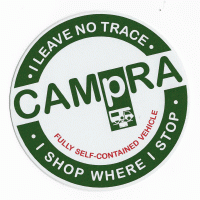Upgrading to Windows 11
We are still using Windows 10 in our household and the interface suits us and would probably not be thinking of changing. However the elephant in the room is the withdrawal of support for Windows 10 is fast approaching (unless you are willing to pay for future support? An email from my sister today prompted me to start thinking about it as she is also wondering about upgrading. I have discovered that my, fairly recent, PC meets the requirements but Margaret's laptop does not. That makes it an easy decision just to replace the laptop which is getting on a bit. So what would be interesting is to have some feedback from those of you that have upgraded from 10 to 11 on what you think of Windows 11 compared to 10? Was it a problem for any of your existing software/programs?
Thanks
David
Comments
-
This isn’t exactly an answer to your question, David, but I hated W10 and there was no way I was going to buy a new PC or laptop to run W11. Instead I upgraded to a Mini Mac which wasn’t all that expensive because I use compatible accessories - monitor, mouse, keyboard, hub - rather than Apple versions. I also bought MS Office software for iMac.
For me, it’s a no brainer and I wouldn’t go back to Windows. You might hate the idea but it could be one to think about.
0 -
David,
I upgraded to W11 Home sometime ago, Feb 2023 I think, it was free upgrade. I don't remember having any problems doing so and I have been quite happy using it ever since. I cannot remember what changed but I guess like everything you soon get used to using it. I have been through several generations of Windows which makes it more difficult to remember what changed with what and what you liked/disliked.
peedee
0 -
I made that change about seven or eight years ago, Tinny and although I was apprehensive at the time, it's the best move (computer-wise) I have ever made. I have an iMac 27 (no longer available - replaced by the smaller 24), MacBook Air and iPhone. Everything is synchronised - so, for example if I make an entry in my calendar on the iMac, it automatically appears on the other two. Same with all the other Apps.
I got so sick and fed up with Windows Updates messing up my PC - I'd just bought a new high-end machine from Currys and the update came along and wrecked it. Three trips to Curry's and they couldn't fix it and gave me my money back and on their Tech's advice, I switched to the Mac. Cost about twice as much - but so much more reliable - and resilient!
Must admit, I felt a bit smug when that Windows outage happened recently!
Would never go back to Windows again and this iMac is getting a bit long in the tooth now - and slow compared with the MacBook (with M1 chip) - so I see a new Mac not very far on the horizon!
0 -
That’s interesting, Richard, as we have had many issues with Windows updates over the years and enough was enough. The last lappy could take hours to update whereas the Mac does it in a couple of minutes.
I run the Mac on a separate Apple account from my iPhone and iPad but that’s my personal choice. I agree, though, that synchronisation across all devices can be useful.
0 -
I changed from W10 to W11 not long after 11 was introduced but almost immediately went back to 10. At the time the change altered the UI and although everything worked without problems I just didn't like it. I may change again now and hope that the UI is now more to my liking.
0 -
Heddlo
Thanks for the encouragement.
Thanks also to other contributions. I have been running Windows machines since Windows 3.1 which is a long time! Not sure a change to Mac would be any advantage as I have a lot of investment in software for my Windows machines which would add to the cost of the change and might not be compatible with some files so I will stick with Windows which I generally get on perfectly well with.
I had a bit of a light bulb moment this afternoon. When away in the motorhome I have a small laptop which is not that old but does have an i3 processor. So I decided to check compatibility and it was suitable for upgrade. It took several hours but its now running on Windows 11. The laptop is a bit surplus to requirements so I can use it as a test bed before before upgrading my PC. It seems likely that Windows 10 can still be used until the end of 2025 safely so that has taken the pressure off replacing Margaret's laptop for a while. Could make a nice Christmas present

David
0 -
Ah! 3.1 was my first PC as well. Good idea to instal W11 on the lappy but don’t worry about a change to Mac if it becomes necessary. MS Office files will transfer across and can be saved as iWork files.
0