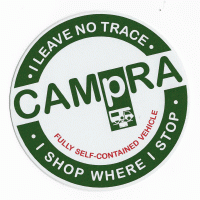Setting up Sat Nav suitable for Caravan
First of of all sorry if this post is in the wrong section. Seemed most appropriate to me.
I have obtained a Sat Nav for HGV's Motors Homes /Caravans. If you have one of these when you set them up for towing do you put the length of the combined unit into settings or just the caravan. I have read various discussions on this and perhaps the most convincing was a response from Trimble maps to one individual who state the following:-
'In regards to your query, please note that the dimensions to enter in the RV app would be for the bigger vehicle of the two (Car or Caravan)
In RV app, you Only enter the dimensions of the bigger of the two vehicles. Either the dimensions of the Car or the Trailer. Not Car+Caravan combo.'
When I first contacted the support team of the Sat Nav I purchased the agent said a combined length. However, when I sent them the above information they changed their position. Their replies I have to say are not the best and I suspect they are agents in a call centre or something similar rather than experts on their system.
Also the settings ask for number of axles. So do you enter the caravan axles only or combined of car and caravan ?
There is also a box to tick for a trailer. I presume the caravan is the trailer ?
The weights I suspect are easier to work out. As I am going to France I have entered the cars Gross Train Weight as Plated as this is what is considered in France.
thank you in advance.
Ray
PS The length I have put into settings in image are combined but sounds like I may need to change that.
Comments
-
I don't bother inputting for caravan and car I set it for a truck setting it for the combined length of car and caravan and the width wider than the unit, the theory being if a truck can use the road it will be ok for a caravan, the weight axles etc I don't bother with, I also do another another setting for the car solo so I can use this when just using the car, one important point I will make is always check the route the satnav is going to take is suitable never take it for granted its correct.
0 -
In regards to your query, please note that the dimensions to enter in the RV app would be for the bigger vehicle of the two (Car or Caravan)
In RV app, you Only enter the dimensions of the bigger of the two vehicles. Either the dimensions of the Car or the Trailer. Not Car+Caravan combo.'I would take Trimble's advice. Perhaps length is irrelevant in their database, width might not be.
peedee
1 -
When towing I set mine for a truck. I use total length and width of the outfit. No problem so far.
I've adjusted the speed restriction to 60 mph to stop it constantly telling me I'm over the speed limit on motorways and dual carriageways.
Switch to car mode when not towing.
1 -
That's fine Ray, after you've you've done your settings input your destination then check the route is the one you want to take, you should always know your preferred route and if you're not happy with any of the satnav route options plot your preferred route using waypoints on the satnav, this has always worked for me but I have found whatever route the satnav originally chooses is always viable just sometimes I prefer a different route, the true worth of a reliable satnav comes in when you have to take an unexpected diversion with no opportunity to check the route.
1 -
Someone correct me if I'm wrong - but it is my understanding that there isn't a database of road widths anywhere - so how can these so-called 'dedicated' large vehicle / caravan satnavs work? I bought one some time ago - I think though an offer with this club and tried it at home to take me on a route from here to the A63/M62. Despite having deliberately entered dimensions / weights that would have barred me, the suggested route was through one village with a 7.5t weight restriction and would have been the last place around here I would have taken a caravan because of a diabolically narrow T-junction that's virtually impossible to get a caravan / HGV around - hence the restriction. I also found other similar problems with routes I know well. Needless to say, it went straight back!
I use a Tomtom together with the MyDrive App and plan the route beforehand. I then check dodgy bits on Google Street View and if I am happy, save it in 'My Routes' and download it to the satnav. I know that when I use it, it will take me exactly down that selected route without any detours, variations etc. I can't see any other reliable way, although it is time consuming sometimes.
1 -
Which is why I say check and decide the route you wish to take then check the satnav has plotted a route your happy with I never blindly put a destination in and follow the route it selects however not all satnavs are equal and cost doesn't come into into it when I bought mine I tested the Tom-tom and Garmin motorhome caravan sat navs with a route I know could end in disaster in a certain part if used with a large vehicle both selected this shortcut I purchased a cheap truck satnav off Amazon and it was spot on and has never plotted a unsuitable road it doesn't plot small roads when in Truck setting without a warning but will in car settings.
1 -
"Someone correct me if I'm wrong - but it is my understanding that there isn't a database of road widths anywhere - so how can these so-called 'dedicated' large vehicle / caravan satnavs work?"
Well i have a satnav "Snooper" i bought it a few years ago, special offer in the club shop, you fill in the details for your caravan, e.g. height, width, length as part of the initial set up, when the unit starts it asks if you want just car or car and caravan, i have never actually tested it for accuracy when towing, however on our last trip we were out for the day, just car, however i must have in error pressed car and caravan option, some 500 yds from the caravan site there is a very narrow bridge with almost a 90 deg turn to get on to it, no way would our caravan have maneuvered this bridge, however, the satnav was alarming like i have never heard it before and the cause, this bridge, the site info sent to you prior to arriving warns you of this bridge and directs you to an alternative route.
So how did my Snooper know, using GPS tracking combined with the loaded maps which i normally upload every 3 or 4 months FOC via the web.?
0