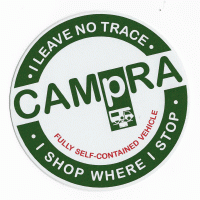Avtex Tourer Three - poor routing
Hi,
We purchased a Tourer 3 SatNav at the recent NEC show and had been very happy with it. However, whilst returning from a trip on Sunday evening the unit tried to take us down a narrow road, clearly marked as with a width restriction of 6'6". This was very disappointing.
Our unit is all setup with the dimensions of car and caravan, which has a width of 7'7" (a 2017 Coachman 575) so the unit should surely never have suggested we take a 6'6" road.
The road in question is very old and not new. it is Blind Lane in Mundon, Essex - What3words location ///clinking.mimed.operation
We ignored the suggestion and continued straight along the route we know to be fine.
I am somewhat of the view that this unit could be considered unfit for purpose - offering no more than google maps?
Comments
-
It can only be as good as the information fed into it. Nothing is foolproof and common sense should always prevail.
0 -
The only problems I have had with Co-Pilot Truck is if I don't take any notice of the directions. e.g. ignoring the 3.5 ton limits for trucks because my motorhome is not really a truck. This is usually the last few miles to a site. It then tries very hard to take me in directions I do not want to go. Recently I was stuck in a 2 hour traffic jam. I could quite clearly see another route to hopefully "bypass" the problem but because of a weight limit on one section of the "bypass" it just would not route me that way. In the end I ignored the restriction but I had no sat nav direction for some of the route. As it turned out the gain was marginal.
peedee
0 -
A good rule of thumb is that if there is grass growing down the middle the directions should be ignored.
1 -
We also bought a tourer 3 after disappointing results from Google maps and Tom Tom, but on a recent trip to the New Forest we were taken off a major road and onto minor roads for no good reason. Also on one occasion it informed us a road was closed and was going to re rout but when we got to the closed road it directed down the closed road . After a week of trying it every time we went out in the car we would agree it is not fit for purpose. The tourer 3 dose not give you the option to choose between shortest or fastest route. We are going to Scotland in the autumn and do not trust any sat nav,we have bought a new road atlas.
0 -
If you already have a TomTom - and it has Wifi connectivity - the solution is quite simple and no need for any of the so-called 'dedicated' caravan sat navs. Use the TomTom 'My Drive' App on your computer and plan your route using that. Check any dodgy bits on Google Maps Street View and amend if necessary. When you are satisfied that the route is suitable for your unit - save it in 'My Routes' - sync with your TomTom and it will save that route on your device. The satnav will take you down exactly that route without any daft, last minute deviations. Takes a bit of time to set up beforehand but well worth it for the peace of mind it gives.
1 -
We bought a Tourer three Plus last year from the NEC show. Entered our dimensions and got it ready for touring Europe. All went well.
Now back in England, we are being sent on ridiculous routes such as turning off a main road onto a side road that rejoins the main road 100 yards later.
On routes we are pretty familiar with but had punched in the destination just to be sure, he sent us off down the smallest of side roads in Cardiff, only to rejoin the main road shortly after.
Common sense prevailed - we always have a map out too and the route in my wife's phone. We stayed on the main road on both occasions, but it's just annoying that you spend a lot of money on what I think is an overpriced bit of kit and it doesn't do what you want it to.
Also the default English female voice can barely speak the language properly and cannot pronounce road numbers at all.
Let's have a Google maps voice that sounds bright, clear and confident eh?
Not a great sat nav in my view.0 -
Maybe you’ve got it programmed for shortest route instead of quickest or something similar🤷🏻♂️. It’s a Garmin with add ons and I’ve never known Garmin go crazy like that. As ever, you can’t beat a good map and common sense.
0 -
I have an earlier version of your Garmin. It does have what at the time I consider an odd glitch, but these are few and far between, probably only 2 or 3 over 8 years and 30k + miles of towing. One thing is for sure, it makes less mistakes than me.
Colin
0 -
If you are not happy with your sat nav try CoPilot or Sygic, both offer free trial periods . CoPilot changed their user interface at the end of 2024, not for the better was my initial view so I tried Sygic. It's routing wasn't as good as CoPilot so I persevered with CoPilot and have now got used to it again . Mine is the truck version which I bought outright before they introduced subscriptions. I have been using it for years on an old 7 inch tablet and believe it to be one of the more reliable sat navs.
peedee
0 -
I signed up for the free trial on co pilot and very much liked the look of it, playing at putting routes in at home. However when I took it out in the car I couldn’t get it to work. I was using it on a 3 year old iPad and the info on the App Store said it works on this pad. However, after delving into help files I found a paragraph stating that it wouldn’t work on an internet only iPad only on one with a data sim as well, which has a more advanced GPS chip. Although the WiFi only pad has a GPS chip, which works fine with weather Apps and Google maps, it isn’t good enough for copilot. A shame as I would have signed up to the full subscription otherwise.
0 -
@SteveL my 7 inch tablet which is running Android 7 has an SD card. The latest update of CoPilot starts a bit slow, but once loaded it runs ok. The picture below is of my cab set up, top left is the sat nav tablet and in the middle I can run my 10 inch tablet with any other App on it e.g. Memory Maps or use it as a back up sat nav. This set up was useful for comparing Sygic and CoPilot.
peedee
0