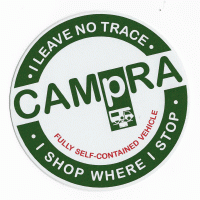Modern satnav
I currently use a Garmin Dezl 350 when towing. It's OK in terms of warnings etc. but I am thinking of up-grading to a more modern system.
Several, such as the ones advertised in the club magazine, claim to only provide routes suitable for a towed caravan if correct data is provided as to length, width, height.
Does anyone have experience of these and can perhaps offer advice?
Many thanks.
Comments
-
We've got the Avtex Garmin tourer in which the unit's dimensions are entered. It’s also got the apps for both clubs.
Seems to work but I don’t think it’s worth the money and employing a hefty dose of common sense and using a map in conjunction with the satnav would be my first choice. Note that you still need to follow the club's written directions for the final approach to sites as entering the site postcode will not necessarily take you over the recommended towing route or to the site entrance.
1 -
Ive gone back to a HGV bridge map ,as i got fed up with being told to turn left ,,when it was the next one !!
0 -
Don’t waste your money unless you want bells & whistles like voice control, traffic info, phone connectivity etc. They all seem to use the same road information database, so you’re just as likely to get into a tight situation as you would using a basic sat nav if the source data doesn’t recognise it’s a single track road with few passing places and a medieval narrow bridge with height & weight restriction - it will happen!
2 -
I don't know what sat navs you use SSB but I have found some sat navs to be much better than you state. Truck sat navs seem to be loaded with much more data than those designed for car and caravan use.
My advice if you want better reliability from a sat nav and have a larger vehicle, get a truck sat nav.
peedee
0 -
Maybe so, but my point is there are limited map/geographical data sources - Tele Atlas (TomTom) and Here/Navteq (Garmin). So, if you pay £80 or £400 for your TomTom device it’s using the same underlying data source, and sometimes it lets the £80 and £400 customer down in exactly the same way.
1 -
I live in Cornwall and every year encounter lots of caravans and large motorhomes in places they really ought not to be, often blocking the smaller local routes. Being a motorhomer I have some sympathy for their plight so often end up helping them out of their predicament. The thing I most often hear is “the sat nav shouldn’t have taken me this way”. In most cases they’d blindly followed the sat nav, ignored umpteen ominous signs and had simply failed to ‘read the road’. A bit of preparation and common sense would have spared them the stress.
The second photo are the worst offenders of all, hired motorhomes!
0 -
As for truck sat navs we have at least one lorry a week having to reverse up our cul de sac when they arrive to find a 12 foot railway bridge between them and the factory after paying hundreds of pounds for their sat navs and even more upset when given the details of the detour to get there. Funny how they put more faith in the sat nav than the flashing low bridge signs
0 -
Tell me about it, 0001! It’s almost a daily occurrence here. They ignore the direction signs and find themselves faced with a low bridge. Time and time again the road is blocked while a lorry has to reverse. What has happened to using eyes and common sense😤
0 -
-
If anybody is thinking of buying a lorry sat nav, don’t buy the same one as B&Q use!
0 -
There's much to be said for a slimline MH.

Having said that, I did manage to crack a skylight on an Eccles Topaz back in the eighties squeezing under an underpass leaving a campsite somewhere on the outskirts of Paris.
0 -
So not much confidence in the latest technology then.
Perhaps I'll just stick with the lorry settings on my Garmin.
0 -
Not so much lack of confidence in the latest technology but all satnavs can only work within the constraints of the mapping information and, in my view, there’s little to be gained from having the extras such as club apps loaded. However, a modern satnav with up to date mapping can operate more effectively than an early model.
0 -
The marginal improvement in sat nav capability is probably not in itself a good reason to upgrade. However, you might appreciate what I earlier referred to the ‘bells & whistles’ which I find quite useful over budget models e.g.
Bluetooth connectivity for hands free mobile calls;
Option to upload POIs e.g campsite locations;
Voice control - makes instant/temporary changes easily on the move;
Live traffic information;
Wifi updates, particularly if you’re an IOS user;
App enabling you to plan then upload route information.
Your money, your choice.
0 -
My aging TomTom Start 60 with camper van maps added has proved to be a very reliable sat nav both at home and abroad. No facility to put vehicle size just to set it to camper van.
Currently have a built in TomTom sat nav in my new motorhome on a Peugeot cab. Fairly reliable but a tendency to take short cuts which I try and avoid. It soon gets back on course! I find it always best to review the route and set to avoid part of the route if I am unhappy. The one thing that annoys me is the inability to add extra POI's.
David
0 -
I think lifetime maps are useful as in theory you will be able to keep the SatNav for a very long time. Also, you need to be able to load Points Of Interest (POIs). There are free databases like Archies that will give you pan-European site coordinates which have proved to be extremely accurate due to the user feedback system. I am happy with my Garmin.
0 -
I've got a built in Satnav in my Peugeot cab based MH. POI's can be added but only singly. Consequently I input the destination Lat/Long as required.
0 -
Alan
The problem is a matter of connection. Updates to inbuilt sat navs are usually done by a process with a USB stick rather than direct connection to a computer. I did wonder about connecting to my laptop via a USB to USB cable and using My Drive but have not had the courage to do that yet!!!
David
0 -
You can create a route on MyDrive based on pre-loaded POIs (very comprehensive list including campsites on my TomTom) then send route to your Satnav.
0 -
Tedious, but one could input waypoints individually as you need each one. I've not found a simpler way yet.
0 -
That's what I do with the Pioneer unit in our MH. Earlier versions were able to be linked to a computer. This one only seems to accept a USB drive or linking to a companion app on my iphone. Not found an easy way to input POI's and even updates are a nightmare, taking ages and then failing, leaving you with no access to the maps, without going through the lengthy update again.
Actually putting in the Lat and Long does not take that much time and you can identify the waypoints with a name that makes sense to you. I tend to do it on a trip by trip basis, so have built up quite a few over the 8 months we have had the van. In France I tended to input several possibilities for our next night stop, in case we didn't like the first one.
0 -
No, I haven’t used it as you describe, just for a destination but without way points. I don’t tend to use MyDrive much preferring to enter route info directly to the satnav. Based on what you’ve described that won’t change in the near future!
I know what you mean about the uploaded POI icons, the lack of functionality in that respect is woeful.
0 -
Take a look at Mapfactor BB, it does just what you want. When you buy the Navigation software you get Map Explorer with it to run on your PC where you can create routes and then load them onto the sat Nav. I used version 9 for a few years until I tried Co-Pilot which met my requirements better. I still use Map Explorer as a planning tool but I have not been able to transfer routes to the Co-Pilot sat nav.
peedee
0