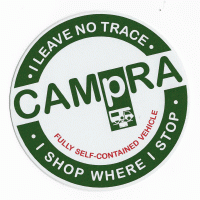Oyster digital satellite TV system
I have a satellite system fitted to my Hymer motorhome. It has worked in the past but now just comes up as "no signal". The dish scans round searching but does not seem to be able to lock on to a signal, the TV works when playing a DVD. I have picked from other forums that the satellite has changed and there may an update needed to the receiver box. Is this the case if so where would I get the update from and are there any instructions on how to do it? All the info I pick up from the net seems to be years old.
Comments
-
I had the same problem and have just had the controller software updated by S & G Home Leisure whilst I was staying at Peterborough for the National MH Show.
They attend most of the MH shows around the country and will visit your unit whilst on pitch. They were most helpful and it cost me £60, a lot better than a call-out charge for a home visit.
0 -
What changes have been made. As far as I am aware the satellite platforms have been stable for some time and I have not had to alter my tracking settings for about 2 years. I last used my Tracvision RL4 system over the May day holiday and it worked fine.
peedee
0 -
Hi peedee, hope you are keeping well. Our satellite tuning was lost when the new footprints were implemented a couple of years ago, but I didn't bother about it at the time as we rarely watch TV programmes in the van.
S & G did a factory reset on my satellite controller and reconfigured it with the latest settings - took about 50 mins whilst we were at Peterborough.
They also set up the TV to receive UK terrestrial channels via our standard aerial, which had never been used before - very handy if we are pitched without line of sight to the satellite.
Jim
1 -
I think we need some additional information from the OP.
Is this a new van to you and are you trying to get the Oyster to auto find for the first time or is this a fault which has just developed, if so when did the system last successfully auto find a satellite?
0 -
Thanks Jim, good to know it wasn't because of a recent change. Sounds as though the OP should take his set up to a dealer for attention unless for whatever reason he was trying to operate it in a weak reception area.
We are both keeping well Jim and looking forward to our next outing to the sun.
peedee
0 -
I think we need more info but I know a couple of years ago there was a need to have the new positions added to the box due to changes in the Astra footprint I think.
Interestingly we were on a site last weekend and a MH seemed to have the same issue the dish kept going round and round but would not lock on, ours was fine. Only time we have had this issue is when we were behind tree's so could not get a clear view of the sky.
0 -
Hi GetWay
i had the same problem last year, phoned Oyster and received this same info.
My dish just spins and cant find astra2 satellite, a phone call to Oyster , 01858 575 928 produced quick answer that I needed to download new software, instructions arrived via email within 5 mins. Followed instructions and all was well. Idea is to point it at Astra 1, download and thats it. 5 star treatment from Oyster. Ours is a 2 year old digital system. There was no inputting of info apart from a code number which Oyster provided in the instructions.
Hope this helps
0