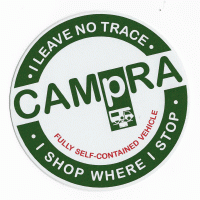New UK Sites App
Comments
-
Thanks for that Peedee. I'll try and replicate these a ltitle later. I am aware on your first pointroduced and would add to it that the maximum search area should include distances greater than 100 miles - also on the IOS version it appears that the minimum
search distance is 35 miles.This is the sort of information that I'm sure the developers will find very useful. Many thanks.
David
0 -
David
Running it both on my iPad and phone I get a search distance of 25 miles not 35. Perhaps it depends on the version of IOS you are running, I am on the latest 9.2.1. I think it has been mentioned elsewhere, but I think a 10 mile minimum would be useful, although
the default could stay at 25 miles.0 -
Peedee with regard to (d). The Help section takes you to the main site (therefore is online only). I think one of the problems is FAQ - all as you see is the green headings and you have to scroll down for the FAQ and because it is the main site you are
linking to, there is no indication to scroll down. Perhaps a discrete app version is needed? I am assuming this is what you are getting.I can get all the Help sections when I scroll down. But it may well be worth considering a discrete app version.
David
0 -
David
Running it both on my iPad and phone I get a search distance of 25 miles not 35. Perhaps it depends on the version of IOS you are running, I am on the latest 9.2.1. I think it has been mentioned elsewhere, but I think a 10 mile minimum would be useful, although
the default could stay at 25 miles.It was Dave (Champion) who reported the 35 miles minimum limit on IOS. I don't do Apple, so have nothing to test it with, but will report back both scenarios.
Many thanks
David
0 -
Peedee, with regard to (b) - the zooming in issue. I suspect this is a bit of a 'trade off'. It looks to me as if the search results map is loaded on with the app and is not Google - therefore can be viewed off line. There is a degree of zoom but it is
a bit limited. If you were to inclusive a greater zoom, that would require a more detailed map, and therefore would increase the overall size of the app on your device. If you choose the individual site, and then work through the menus you will come to the
detailed Google map - but you would need to be on line to view it. I don't think this is an error, but is a limitation that has been set.David
0 -
c)selecting an individual location and bringing up the site details brings up the site fine but I note that, on going to Map and directions for a Club site, you get a fixed map and the View on Map does nothing. I assume this is deliberate if so why display "View on Map? If I select Map and Directions to a CL, e.g. Rose Coombe Farm, no fixed map is displayed but selecting View on Map takes me into my sat nav app (OsmAnd is my default mapping) fine and displays the location and allows me to set the sat nav up to take me there. I suggest it should also be the same when trying to View on Map a Club site, perhaps with a cautionary note to check route for the last few miles?
peedee
Note correction to last sentance of the above.
peedee
Hi Peedee,
With regard to (c). When you go to an individual site, you have the option of clicking on 'Map and detailed directions'. If you click on a CC site it takes you to a fixed map and directions, but if you click on a CL, it takes you to directions only. In each case, you then have a further option - 'View on map'. If you click this button it takes me to the google map location, where you can zoom in or out to see more or less detail. This complete process works for me on either main sites or CL's, so therefore I cannot replicate a problem.
If you have your device set up to point to another SatNav, then I can't really offer help as I don't have the software, but it could be that this is where the problem lies. For further help, may I suggest getting in touch with the development team via the email address Ro put up earlier: appfeedback@caravanclub.co.uk
I will highlight the suggestion for a minimum search of 10 miles, and for them to consider a discrete Help section for the app. I think he other things, I have tried my best to deal with.
Thank you, once more, for this valuable feedback.
David
0 -
Peedee, with regard to (b) - the zooming in issue. I suspect this is a bit of a 'trade off'. It looks to me as if the search results map is loaded on with the app and is not Google - therefore can be viewed off line. There is a degree of zoom but it is a bit limited. If you were to inclusive a greater zoom, that would require a more detailed map, and therefore would increase the overall size of the app on your device. If you choose the individual site, and then work through the menus you will come to the detailed Google map - but you would need to be on line to view it. I don't think this is an error, but is a limitation that has been set.
David
Going to a10 mile radius should help declutter the map, as it is displaying to many sites on the map is next to useless if you cannot select them individually. Some of the issues I am encountering might be that my default mapping is not Google Maps. I don't have to be on line to use OsmAnd which uses Open Mapping. When I have time I will try it with Google Maps.
peedee
0 -
Peedee, with regard to (b) - the zooming in issue. I suspect this is a bit of a 'trade off'. It looks to me as if the search results map is loaded on with the app and is not Google - therefore can be viewed off line. There is a degree of zoom but it is a bit limited. If you were to inclusive a greater zoom, that would require a more detailed map, and therefore would increase the overall size of the app on your device. If you choose the individual site, and then work through the menus you will come to the detailed Google map - but you would need to be on line to view it. I don't think this is an error, but is a limitation that has been set.
David
Going to a10 mile radius should help declutter the map, as it is displaying to many sites on the map is next to useless if you cannot select them individually. Some of the issues I am encountering might be that my default mapping is not Google Maps. I don't have to be on line to use OsmAnd which uses Open Maping. When I have time I will try it with Google Maps.
peedee
I agree about the 10 mile radius being desireable. With regards to the search map results, all that a 10 mile radius would achieve is less locations on the map. Perhaps the result would be a map with a smaller geographical area but a larger map. It wouldn't actually be any more detail. In my opinion, that would require loading a more detailed map to the app (so that it could be viewed offline), which might make the overall size of the app too large for some devices? You are right though, it would help declutter the map.
David
0 -
What about those membrs that don't have mobile phones, there are some out there you know

I find that hard to believe. If you qualified that and said not every member had a smart phone that would be more believable. I suggest the only ones who may not have a smart phone would be the very senior members, I cannot imagine the none retired not having
one. One of my grandchildren told me yesterday that they now did all their school work on their smart phones because all the pupils had them!Perhaps those that haven't taken the plunge should get a younger member to show them how to use one?????

I have down loaded the App but not yet had a play with it.
peedee
Well I know of 2 elderly people in my village that have neither a mobile phone or a computer, they just don't see the need for them. The have house phones (mobile coverage here isn't good) and as they have never learnt how to use a computer why own one.
They are both members of the clubs and rely totally on the books for finding sites and CL/CS in the past I have checked details for them on line. I myself don't use a mobile phone on a weekly basis never mind every minute like the young.0 -
David.
Ref my comments yesterday, checked system out again today and can confirm app not available on Android 4.0.4.
Hi John. Thanks for the information. I will pass it on, but I will need to wait until I have a fair amount to say rather than contacting them every day. In the meantime, you may just get a quicker response if you report this by using the email contact: appfeedback@caravanclub.co.uk
Best wishes
David
0 -
Peedee, with regard to (b) - the zooming in issue. I suspect this is a bit of a 'trade off'. It looks to me as if the search results map is loaded on with the app and is not Google - therefore can be viewed off line. There is a degree of zoom but it is a bit limited. If you were to inclusive a greater zoom, that would require a more detailed map, and therefore would increase the overall size of the app on your device. If you choose the individual site, and then work through the menus you will come to the detailed Google map - but you would need to be on line to view it. I don't think this is an error, but is a limitation that has been set.
David
Going to a10 mile radius should help declutter the map, as it is displaying to many sites on the map is next to useless if you cannot select them individually. Some of the issues I am encountering might be that my default mapping is not Google Maps. I don't have to be on line to use OsmAnd which uses Open Mapping. When I have time I will try it with Google Maps.
peedee
David, I cleared the defaults in my smartphone and when selecting "View on Map" for either a CL or a Club site I was given a choice of which mapping App to use, OsmAnd or Google Maps. When I select Google Maps it works fine on both types of site. That is a real pity because OsmAnd can be used off line.
peedee
0 -
Wildwood, from your App list select "Settings" and scroll down to the bottom left hand corner and you should see "About Device" select it and the resultant screen should give you all the information about your tablet including what version of Android is
loaded.peedee
0 -
One thing that seems a little odd in the new app, is what the search brings up if you search for CL's with WC. You get a list of those with WC, but it omits those with both shower and WC. So if you are only interested in if it has a toilet, you have to run
two searches.0 -
One thing that seems a little odd in the new app, is what the search brings up if you search for CL's with WC. You get a list of those with WC, but it omits those with both shower and WC. So if you are only interested in if it has a toilet, you have to run
two searches.Thanks for that observation Steve. I've already sent a list in of problems/ suggestions, so I'll add it to the list for next time I contact the team.
Regards
David
0 -
Another oddity is that you do not seem to be able to search within a radius of a site. For instance if you put in Malvern Hills and ask it for sites within 100 miles, you get only Malvern Hills. To get a list of sites you have to find a town nearbye, that
is on the data base. The nearest Hanley Swan isn't, however Great Malvern brings up a list. Just seems a rather strange omission.0 -
Is there any way of choosing to have the google map on the ipad when you click on a CL map, as I was looking for the exact location of Boreston Farm in South Devon and according to the Apple maps it is near Cape Town?
0 -
Is there any way of choosing to have the google map on the ipad when you click on a CL map, as I was looking for the exact location of Boreston Farm in South Devon and according to the Apple maps it is near Cape Town?
I wondered the same. I can't find the option to pick it as the default in either iPad settings, or within the app itself. The ones on here refering to google maps, seem to be those with android devices, so perhaps we can't change it.
0 -
I have an Android phone and the map is google on that and works perfectly, but the Ipad map is next to useless. I did try the iphone one on the ipad and that was almost exactly the same, again with the same poor map. There must be a way to change it to
the google map, but I can't find it.0 -
There doesn't appear to be any way to change the map, neither in the App or the ipad settings.
0 -
I unders that it is a requirement set by Apple that the apple maps has to be the default for all apps. Unfortunately this can not be changed by the user.
I think that may be true but the other apps that use maps accurately pinpoint a posiition, but the CC app seems to instead search for a CL by name and then give its best guess, wherever in the world that may be. Even a post code would be closer.
0 -
As Jill (quite rightly) has closed my OPs which are a duplication, may I repeat here what I said.
This is not a moan, just an observation but I think it needs addressing. I was at the show as usual on Tuesday morning as has become my habit over the last few years. On arrival at the CC stand they were busy promoting the new sites App with Matt Baker doing the honours in finding his perfect site. Up to this point I had assumed wrongly that it was Club Sites that were covered but to slight suprise, I discovered that CL's were included. Now you're talking my language I thought and downloaded the app immediately. Now, I am a non EHU evangelist as some will know and I was impressed with the 'search and filter system' on it. That was until I tried to test it. Now, in the section marked 'Facilities on Site' there are 5 choices one of which is 'none' This is what I asked for. I also asked for sites within 25 miles of Cromer which, I have to say seemed to be ok. The thing that it didn't do is give me sites with 'NONE' facilities. ie little more than a mowed field.Unless of course an EHU is no longer a facility?? So there is a little work to do on the app, which has been well thought out but isnt quite there yet - Oh, and by the way, a BAR definitely is a facility!! Thanks Jill.
0 -
I knew the app was in the pipeline because I did some testing of it for the Club, trying to fish out errors etc. I didn't know it had been released. The test version looked promising, but the trial did have errors which I guess they have now sorted out.
Many will find the app very useful.Enjoy!
David
Write your comments here...If only David!
0