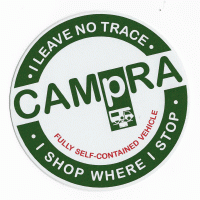Mapping & Route Planner
Has anyone had problems with the routes given in the Route Planner, we thought they were caravan friendly and club approved? However, on looking at them we've found them contradicting advice in the club book and sending you routes that would frighten a mountain
goat.
Comments
-
Frankly they are a load of rubbish. They take you the shortest route whatever on one go I was routed through the centre of London. I did not use it and apart from getting approximate mileages it is best ignored.
There are at least two sites where it will get it wrong with the final route so always use the clubs written instructions.
0 -
Frankly they are a load of rubbish. They take you the shortest route whatever on one go I was routed through the centre of London. I did not use it and apart from getting approximate mileages it is best ignored.
There are at least two sites where it will get it wrong with the final route so always use the clubs written instructions.
Having lookd at it. but not used it. I can only concur
0 -
Site directory or site's website route details for us, too.
0 -
I prefer the actual google app, which is easier to manipulate, gives alternatives and is larger on the screen than the route finder. However, whilst very useful as route planning tools, they should be used with caution. When towing I use the google app,
inc streetview in conjunction with the CC approach instructions, to review the route for suitability, then programme this into my sat nav. As my current sat nav only has one usable waypoint, this sometimes means noting sections to ignore, until it reroutes,
or doing the approach to the site with good old fashioned maps.0 -
I would be lost without maps.

We have satnav but rarely use it, I can visualise maps and directions. Most useful is Google, I just ask "distance from A to B" and it comes up with a choice of routes and times.. Then I stick to the CC instructions for the last bit.
0 -
I would be lost without maps.

I'm lost with them
 and to top it I have no idea how to work the satnav. No I'm not kidding, I'm hopeless with the Satnav, maps I am getting there but its been a very slow process.
and to top it I have no idea how to work the satnav. No I'm not kidding, I'm hopeless with the Satnav, maps I am getting there but its been a very slow process.  Might put this rubbish weather to good use and learn how to use the satnav
Might put this rubbish weather to good use and learn how to use the satnav I'm quite good at typing into Google " how far from ..... to .....
I'm quite good at typing into Google " how far from ..... to ..... 0
0 -
-
I prefer maps but if I do use my Sat nav it has to be a Garmin. They are what I used in the aviation business and they have never let me down.
I often think that the naviagation system built into cars as original equipment leaves a lot to be desired. many seem to ignore post codes and want Lat & long. Or am I failing to understand?
TF
0 -
I prefer maps but if I do use my Sat nav it has to be a Garmin. They are what I used in the aviation business and they have never let me down.
I often think that the naviagation system built into cars as original equipment leaves a lot to be desired. many seem to ignore post codes and want Lat & long. Or am I failing to understand?
TF
Our built in one certainly accepts post codes but it also shows the lat and long of where you select. I have no idea if you can put lat and long in. I always use the post code and then select map, which allows you to move the chequerd flag to the exact location, if required. This is particularly necessary in parts of Scotland where post codes are large.
0 -
I would not fancy a car with built in satnav particularly. I there was one I would probably stick with my Tom on bottom of windscreen. It nay be because I only have one 'good' eye but flicking my view to the left as with many built ins would take my vision too far from ahead.
One of the reasons I prefer to check my speed on Satnav rather than speedo onmy car
0 -
I would be lost without maps.

We have satnav but rarely use it, I can visualise maps and directions. Most useful is Google,
I just ask "distance from A to B" and it comes up with a choice of routes
and times.. Then I stick to the CC instructions for the last bit.I never thought of talking to it Brue, I have always just put the marker where I want to go and pressed route. I must admit it works very well as long as I pronounce things right.
0 -
I've always preferred maps. However, I am now using a satnav because sometimes it is impossible to see my speedo in some light conditions, I like knowing estimated time of arrival, signposts seem to be covered in foliage nowadays, and I like a reminder of
the speed limit. I accept not everything the satnav tells me is right.As a device to get me from A2B, satnavs are of little use to me. I am looking for one that enables me to pre programme a route. They seem to cost £250+
Never had a problem finding a site or CL with the handbook but I can guess having a large caravan rather than my 6m motorhome might make someone more cautious.
0 -
Maps are backup items for us. They are usful for an overviews but for directions we use a Co-Pilot satnav everytime plotting waypoints so as to follow the sites' instructions for the last few miles.
I agree with EasyT, I have never had a built in sat nav and don't think I would get on with them unless there was a method of loading your own POIs and keeping the maps up to date.
peedee
0 -
I would not fancy a car with built in satnav particularly. I there was one I would probably stick with my Tom on bottom of windscreen. It nay be because I only have one 'good' eye but flicking my view to the left as with many built ins would take my vision
too far from ahead.One of the reasons I prefer to check my speed on Satnav rather than speedo onmy car
I would agree with you ET and rarely look at the built-in map display in the centre of the car. However, in my Touareg, I have the best of both worlds because the direction of forthcoming turns, name of road etc etc are duplicated on the display right in
front of me - between the speedo and the rev counter. It even gives a countown in yards to the next turn which is very useful at confusing junctions where there are multiple options close to each other.0 -
FYI, the point of interest files (POI) are just list of lat/long locations, which should make them specifically accurate as long as they have been loaded correctly.
satnavs that only accept postcodes are hopeless here
and as good as a chocolate firebuard abroad....i remember trying to find my first remote campsite in France using the postcode.....i was roughly 3 miles from the site with no idea in which direction i still had to go.....
Not really a problem BB. You can put the full address in if you want. However, as I stated I put in the postcode and then just move it to the exact position. Only takes a few seconds. As I always check the exact position of the site before I go on map /
aerial photo / street view, it is fairly easy to locate on the map.0 -
My sister in law used a sat nav ro find Beechwood Grznge. Unfortunately it just took her to the last roundabout and did not say turn right. Having no time to dither on that road she drove straight on and found a caravan site at the next roundabout and stopped
there to ask the way back to the club site. Very embarrassing.We did use one to get to Chatsworth site. That told us to drive past the entrance but luckily we spotted the site. I understand it would have directed us to a car park in the village.
0 -
Maps, Google earth with the use of street view, then have a bloody good laugh at the satnav.
0 -
Write your comments here...CY. Had a look at the link. I could not see a caravan mode. Is there one? Out of curiousity, what makes it better than say Google maps for instance?
0 -
No caravan mode AFAIK. Just got into using it historically before Google Maps became a useful tool. I've no real experience of Google Maps as a navigation tool.
0 -
One problem with many built-in SatNavs is the lack of updating. I'm driving a 2014 VW Passat and its SatNav is already out of date and the update is £70. Since the system is rather useless anyway I have gone down the DIY road and now use a CoPilot Caravan App installed on an Apple iPad mini, which has an 8-inch screen so there is plenty of room for all the information provided to be visible. The iPad is the wi-fi/cell version so picks up GPS well.
The CoPilot software allows for the in-put of the outfit dimensions and most importantly lets me set my own speed parameters and preferences for different road types. Expensive at an overall cost of about £300 but I feel its money well spent. As with any system change it has taken a little practice for me to get used to it after using TomTom for several years but I now feel that it is a system that I will stay with until such time that I can afford a chauffer.
0 -
One problem with many built-in SatNavs is the lack of updating. I'm driving a 2014 VW Passat and its SatNav is already out of date and the update is £70. .........
I wish mine was only £70. For my XTrail they want £180, not sure if that included VAT as I lost all interest after the initial figure. Fortunately although also 2014 I have not found much wrong to date. There are some advantages to lack of investment on
roads. It utilises info it gets from the radio to tell you of delays, roadworks etc, so is very useful in that respect. I intend to keep this vehicle a bit longer than in the past, so will pay for an update when differences become a problem.0 -
No caravan mode AFAIK. Just got into using it historically before Google Maps became a useful tool. I've no real experience of Google Maps as a navigation tool.
Write your comments here...Thanks CY
0 -
I have just tried Google maps as a planning tool. It is very quick at routing and has the advantage of a satellite and street view but it does use unsuitable roads which I would not want to take a caravan down or a large motorhome. It is obviously not good for real time navigation because you need to be on line.
peedee
0